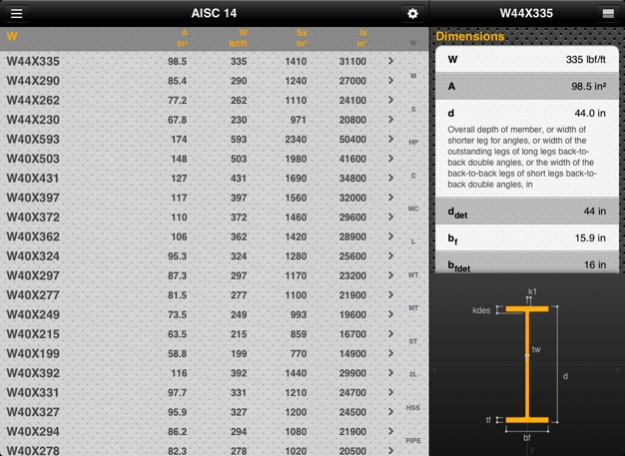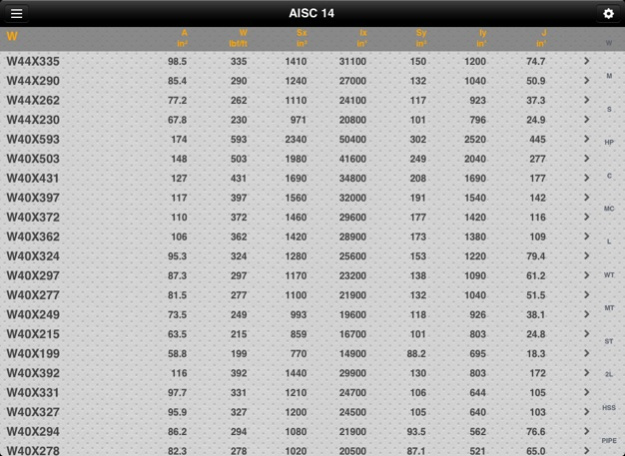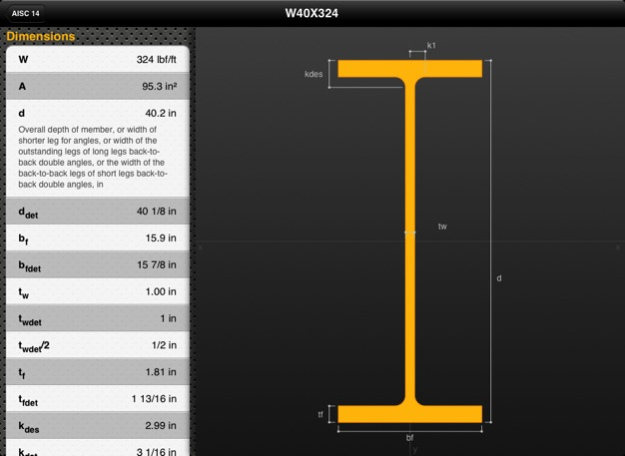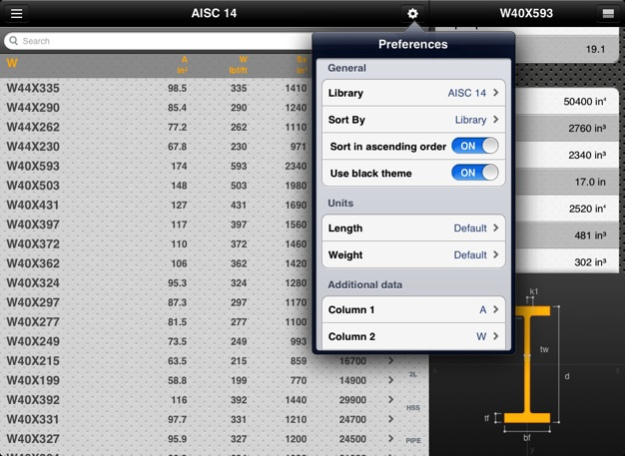Steel Profiles 1.2
Continue to app
Paid Version
Publisher Description
Steel Profiles is an easy to use and full-featured reference tool that includes steel shapes from American, Canadian, British and European standards. Geometry, detailing and design properties are available for each shape, complete with a full description. Shapes are sortable and searchable by different criteria. Each value can be converted to different units.
See how it works on YouTube:
http://www.youtube.com/watch?v=-kUM5h4V0rk
FEATURES
--------
- Seek steel shapes from European, British, American (AISC) and Canadian (CISC) standards
- Use a unique app for iPod, iPhone and iPad
- See all properties listed in official tables together with full descriptions for AISC and CISC shapes,
- See all major geometrical, detailing and design properties together with full descriptions for UK and European shapes
- Sort by different properties in ascending or descending order
- Search shapes by name or by other major properties (minimum area, weight, moment of inertia, elastic modulus and radius of gyration)
- Convert all values in any units you want (i.e. mm, cm, m, in) and search shapes by properties in converted values
- Enjoy detailed graphics enhanced for Retina displays
- Rotate your device to maximize the displayed data
- Choose between a dark and a light theme
For iPad only:
- Two different views available: Table and All-in-one.
- Table view lists multiple shapes together with additional properties on the same row (just like classical sheet tables). You can immediately compare up to seven properties (area, weight, moments of inertia and many others at your will) of multiple shapes.
- All-in-one view lists both shapes and the properties of the selected one
LIBRARIES
---------
USA:
- AISC 14 & AISC 14 SI (all shapes included)
CANADA:
- CISC 92 (all shapes included)
EUROPE (valid for Germany, France, Italy, Spain and many other countries):
- EU 19-57 (IPE)
- AM (IPEA, IPEAA, IPEO, HD)
- DIN 10251:1995 and NF A 45-209 (IPN)
- EU 53-62 (HE, HEA, HEAA, HEB, HEM)
- ASTM A 6/A 6M - 07 (HL, HP)
- DIN 1026-2:2002-10 (UPE)
- DIN 1026-1:2000, NF A 45-202:1986 (UPN, U)
- EN 10056-1:1998 (L)
- EN 10055:1995 (T)
- EN 10210 (hot-rolled square, rectangular and circular hollow sections)
- EN 10219 (cold formed square, rectangular and circular hollow sections)
UK:
- BS 4-1:2005 (UB, UC, UBP, J, PFC, T)
- BS 4-1:1993 (CH)
- BS EN 10056-1:1999 (L)
- BS EN 10210:1997 (hot-rolled square, rectangular and circular hollow sections)
- BS EN 10219:1997, BS EN 10219:2006 (cold formed square, rectangular and circular hollow sections)
AUSTRALIA:
- AS/NZS 3679.1:2010
- AS/NZS 3679.2:2010
- LYSAGHT purlins
Sep 24, 2017
Version 1.2
This app has been updated by Apple to display the Apple Watch app icon.
Updated for iOS11
About Steel Profiles
Steel Profiles is a paid app for iOS published in the Reference Tools list of apps, part of Education.
The company that develops Steel Profiles is Matteo Rossi. The latest version released by its developer is 1.2.
To install Steel Profiles on your iOS device, just click the green Continue To App button above to start the installation process. The app is listed on our website since 2017-09-24 and was downloaded 4 times. We have already checked if the download link is safe, however for your own protection we recommend that you scan the downloaded app with your antivirus. Your antivirus may detect the Steel Profiles as malware if the download link is broken.
How to install Steel Profiles on your iOS device:
- Click on the Continue To App button on our website. This will redirect you to the App Store.
- Once the Steel Profiles is shown in the iTunes listing of your iOS device, you can start its download and installation. Tap on the GET button to the right of the app to start downloading it.
- If you are not logged-in the iOS appstore app, you'll be prompted for your your Apple ID and/or password.
- After Steel Profiles is downloaded, you'll see an INSTALL button to the right. Tap on it to start the actual installation of the iOS app.
- Once installation is finished you can tap on the OPEN button to start it. Its icon will also be added to your device home screen.